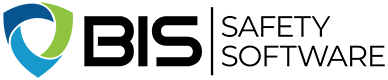Digital Forms - Save Time, Paper, and Frustation

Use digital forms for:
Site Audit Forms
Field Level Risk Assessments
Incident Investigations
Equipment Maintenance Forms
Pre-Trip Inspections
Tax Forms
Onboarding Documents
And More
Digital Forms & Online Assessments
Digital Forms have Offline Mobile Functionality
Our highly adaptable mobile safety forms offer an effortless solution for gathering diverse data in the field. Leveraging user-friendly drag-and-drop features, organizations can seamlessly generate and oversee an extensive array of online forms. Virtually any information that can be manually recorded is now achievable in a digital format. The software automatically retrieves the necessary data for any assessment, eliminating the need for tedious searches through filing cabinets and manual number crunching.

Every form can encompass a diverse range of components, such as dropdown menus, checkboxes, date and time stamps, rating scales, and sections for basic text and digital signatures. Further enrichment is possible by incorporating images and videos, offering additional context for users completing the forms.
Digitise Safety Documents for Better Compliance and Reporting
Al-powered forms help you convert inspections, audits, and risk assessments into digital, mobile-friendly versions. Upload a PDF or an image customise it and utilize digital signatures to confirm sign off and accountability. In small or large workforce, the Al powered form converter helps ensure paper-based safety forms are created easily and made available in remote or high-risk worksites.
All submissions sync securely into dashboards, giving managers clear visibility into inspections, assessments, and permit-to-work processes.
Common Forms You Can Digitise
- Risk assessments forms
- Daily safety checklists
- Accident reports
- Competency verification
Digitised forms can provide more consistent reporting, easier compliance with safety standards, and quicker follow-up on findings.

Why Change to Digital Forms?
UK-based businesses must often mandate their employees to fill out numerous paper forms, leading to challenges in finding electronic storage solutions and incurring expenses for data entry. Yet, envision a singular, uncomplicated program capable of significantly reducing these administrative costs.
Through a secure and adaptable web interface, users can effortlessly complete forms using their smartphones or tablets. This platform instantly captures the inputted data and facilitates the easy upload of images, notes, and videos directly from mobile devices. All finalized forms are accessible online and can be printed in a .pdf format, with the data exportable to Excel for in-depth analysis and trend identification.
Additionally, mobile safety forms remain functional and accessible even in the absence of an internet connection. Any alterations made offline will synchronize once a connection is reestablished. While an initial internet connection is necessary during the first use of the app, subsequent form completion can occur offline. The data will synchronize upon reconnection, provided the browser is not closed or the phone is not shut down.
Testimonials
Client Feedback



Reporting and Analytics
Gain insights into your work sites by accessing the data and analytics from every mobile form your staff completes. Enhance safety and business decisions by obtaining a more comprehensive understanding of the activities occurring in your workplace.
Stay informed with robust reports on:
Site audit overviews
Hazard & risk reports
Toolbox talks
Incidents reported on each site
Asset maintenance
Data on near misses
And more


Professional Onboarding and Deployment
Access unlimited technical assistance and a dedicated team ready to support you as you embark on your journey.
While our digital forms are user-friendly, our support team is always available to assist your team when needed, showcasing additional features. Moreover, by joining BIStrainer and utilizing digital forms, you’ll instantly access a vast library with over a hundred pre-made form templates. This allows you to bypass the inconvenience of creating forms from the ground up and promptly assign forms to your team.
Create Custom Forms
Choose from an extensive collection of over 200 pre-designed form templates. Use them as they are, or employ the drag-and-drop feature to customize the forms based on your specific needs!

Already have a form in mind? Effortlessly create your own personalized forms within minutes, integrating various elements like:
Daily Toolbox Talks
Conducting daily toolbox talks is a valuable method for supplying your employees with essential safety information. Our Toolbox Talk Software simplifies the process through Digital Forms, empowering supervisors to receive topics, collect attendee signatures, and efficiently manage everything on a unified system, facilitating easy verification of compliance.
Digital Forms Integrated with Asset Management
When it comes to overseeing equipment, our Digital Forms and Equipment Management software has you covered. It empowers operators and mechanics to effortlessly conduct inspections, maintenance, and repairs while documenting all relevant information. Everything typically written on paper can now be input into our digital forms, providing managers and team members with real-time access to company-wide equipment data. No more misplacing paper inspection forms or searching through cabinets for information. Details such as necessary repairs, oil change frequency, and more can all be accessed seamlessly from our integrated system.
Furthermore, upon uploading the forms, your designated administrator and qualified personnel will receive notifications, enabling them to promptly update the equipment status as needed.
Furthermore, upon uploading the forms, your designated administrator and qualified personnel will receive notifications, enabling them to promptly update the equipment status as needed.
BIS Safety App 2.0
Mobile Compatibility
BIS Safety App is the mobile friendly version of our BIStrainer health and safety software. Use BIS Safety App to:
- Create ID badges.
- Track employee training records.
- Store forms in digital folders.
- Fill out online safety forms.
- Manage assets and equipment
- Complete online training
- And much more!
Utilize BIS Safety App on smartphones and tablets to handle your safety program.
More Information About Digital Forms
Leveraging online safety forms and assessment software is a valuable strategy for enhancing company efficiency. In the current landscape of compliance requirements, consistent proof of due diligence is essential. Therefore, subjecting staff members to the cumbersome task of manual form filling seems impractical when digital filing is not only automated but also significantly faster, often by a factor of a thousand. Incorporating online forms is a proactive approach to keeping a company aligned with technological advancements. By automating paperwork and administrative tasks, the burden of administration is reduced, facilitating smoother growth transitions. Digital forms offer equal ease of document retrieval, whether a company has 10 employees or 10,000, streamlining access to necessary documents when needed.
Among the crucial forms processed by any company, incident investigation forms hold paramount importance. The manner in which these forms are managed can determine whether an organization can effectively move on from an incident or potentially face substantial legal liabilities. This risk is especially pronounced in the context of workplace accidents. Inaccurately completed or improperly stored incident investigation forms have the potential to expose companies to costly lawsuits.
Digital forms enable companies to standardize and streamline their paperwork processes for various aspects such as site audits or to complete government forms. Rather than merely reacting to accidents as they happen, it is prudent to conduct comprehensive hazard assessments. Utilizing online hazard assessment forms empowers you to proactively take charge and safeguard the future of your company.
Safety forms and assessment software play a crucial role in the contemporary business landscape. When contemplating the reproduction of multiple copies of your competency validation assessment, consider exploring the available online form alternatives. Minimizing the reliance on physical paperwork in the workplace allows office managers to allocate more time to tasks that genuinely impact the business, reducing the time spent sorting and searching for paper documents.
Ditch the Paper Forms
With our form builder, you can replicate any paper-based document, facilitating its completion online through a computer, tablet, or smartphone.