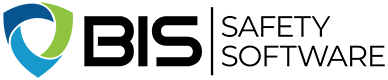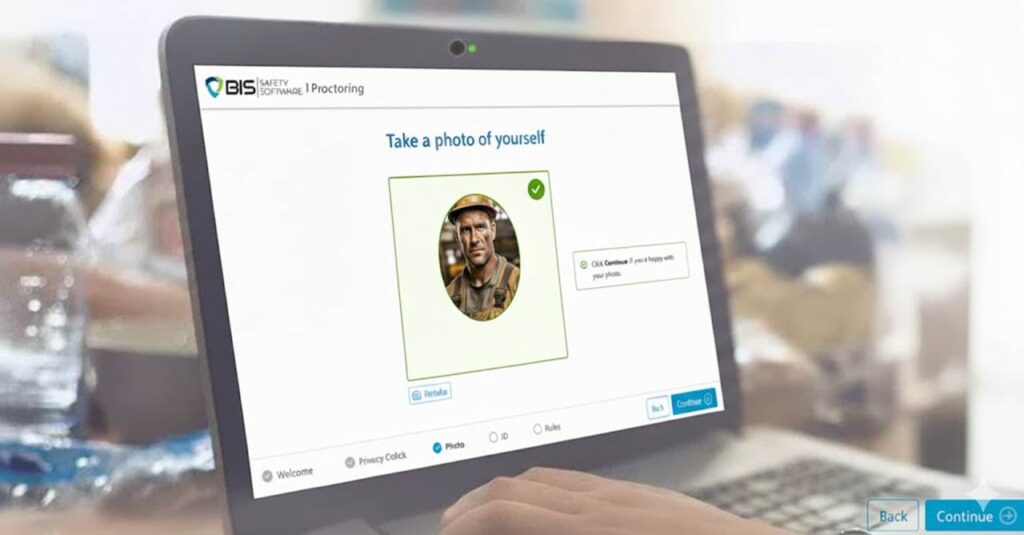
Confirm Participation
Confirm the identities of participants engaging in online training sessions!
Over the past few years, the surge in online training demand has been driven by factors like irregular work hours and the widespread use of contract workers in various companies. This change has underscored the need for increased adaptability in work-related learning to meet corporate demands. Online courses have optimized the onboarding and training processes, delivering efficiency, convenience, and cost savings. Nevertheless, the flexibility introduced by online training poses a dilemma: How can companies guarantee the right individuals are undergoing training outside traditional classroom settings? Virtual proctoring is the answer to this question.
Virtual proctoring uses the participant’s computer camera to verify identity and also confirm participation.
How Virtual Proctoring Works
Web-based proctoring employs online technology to oversee exams and educational tasks, including online courses and form submissions. The technology involves facial detection and recognition to validate the learner’s identity and ensure adherence to session regulations. This eliminates the requirement for installing additional software since it leverages existing web browsers and webcams.

Privacy and Security - Virtual Proctoring
BIS’ advanced Application Program Interface (API) technology to request authorization for webcam usage, aiming to authenticate identity and monitor engagement throughout the course. To initiate the proctoring, participants are prompted to provide a government-issued photo ID and display themselves on the webcam. The encrypted digital version of the driver’s license is exclusively employed for identity verification and is permanently expunged from the database once confirmation is achieved. All encrypted images of driver’s licenses are purged within 24 hours of course completion.
Boost Company Efficiency & Cut Costs!
Transitioning your training sessions and orientations to an online format allows employees to complete training in advance, saving crucial on-site time. Remove the hurdles linked with logistics, venue reservations, and exam supervision. Virtual proctoring guarantees uniform ID verification while concurrently cutting down expenses associated with trainers and supervision.
A client of ours achieved substantial savings, amounting to millions, by shifting their project’s orientation online and incorporating our virtual proctoring tool. To illustrate the cost advantages, here’s a budget comparison derived from precise figures provided by the client.
Realizing Cost Efficiencies through Virtual Proctoring and Online Training
By transitioning to online orientations and training from traditional off-site facilities, this specific client achieved a remarkable cost reduction. They used to spend $5,000,000 but reduced it to $285,000 through the adoption of online training and orientations. They were able to move to online training by implementing virtual proctoring to ensure that the training could still be verified.
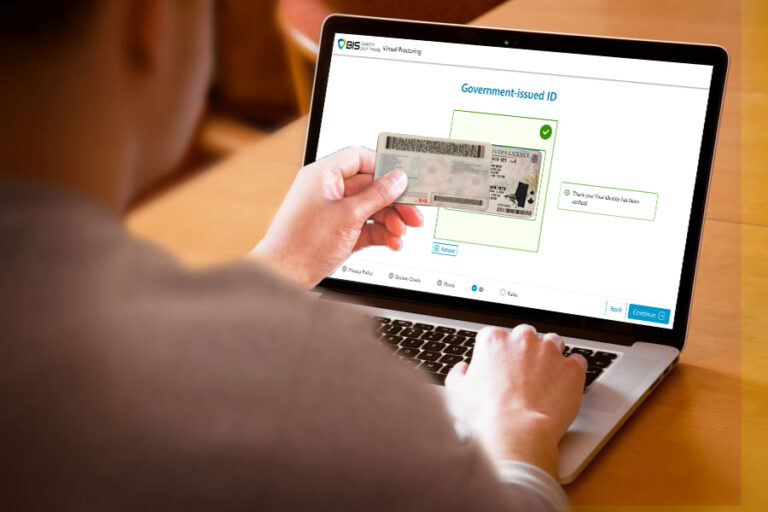
Ethics
In virtual training sessions, the user’s webcam captures footage, and the software actively watches for any dishonest conduct. It can identify instances where participants place images in front of the camera or switch participants after presenting an ID. Upon detecting such behaviour, it is promptly flagged. Through monitoring and flagging deceptive actions, virtual proctoring plays a crucial role in identifying and preventing unethical behaviour. Our data reveals that a modest percentage of participants (6.4%) were flagged during virtual proctoring sessions for non-compliance with session rules or displaying deceptive behaviour.
Summary of Session Data*
*This data was collected on a sample of 15,000+ online training participants over five training courses (Aug 2016)
Proctoring Validation Levels
Our learning management software uses advanced artificial intelligence (AI) technology to monitor online courses and exams by analyzing video and computer activity to ensure exam integrity.
| Pricing is subject to change. Please contact our Sales Team at sales@bistraining.ca to confirm pricing details. | Level 1 $9* |
Level 2 $11* |
Level 3 $14* |
Level 4 $18* (future) |
|
|---|---|---|---|---|---|
| Name & Photo ID Match | Participants must submit a valid government-issued photo ID. | ||||
| Within Camera View | Participants must remain in view of the camera for the duration of the activity. | ||||
| Active Participation | Participants must remain engaged throughout the session. | ||||
| No Other Participants | Participants may not receive help from or communicate with others. | ||||
| No Other Materials | Participants may not use any external resources (e.g., books, notebooks, etc.) | ||||
| No Electronic Devices | Participants may not use extra electronic devices, such as phones or tablets. | ||||
| No Headphones | Participants may not use headphones for the duration of the activity. | ||||
 Single Monitor Only
Single Monitor Only
|
Participants can only use one monitor for the duration of the activity. | ||||
 Full View of Monitor
Full View of Monitor
|
All content on the participant’s monitor is tracked and recorded (i.e., screenshots) | ||||
| Screen Monitoring | Participants may not leave the full-screen window, open other browser tabs, or open other programs. | ||||
Levels of Validation
Verified Identity
Participants are required to display a legitimate photo government issued ID for authentication purposes.
Continuous Visibility
Participants must maintain visibility within the camera's frame throughout the entire session.
Active Participation
Engagement in the session is mandatory for the participant throughout the entirety of the activity.
Solo Participation
Participants are prohibited from seeking assistance or engaging in communication with others.
Zero Distractions
Participants are expected to abstain from using additional browser tabs, running programs, electronic gadgets, or wearing headphones.
No Outside Resources
Participants cannot make use of any external sources, such as additional internet tabs, books, etc.
No Headphones
Headphones cannot be worn during the training.
No External Devices
Participants cannot use electronic devices other than the device on which the training is being conducted.
Virtual Proctoring can Help with Legal Protection
When incorporating proctored sessions into your online training, it can help serve as evidence of adherence to regulations. Relying solely on usernames and passwords falls short in verifying identity or participation. However, virtual proctoring provides recorded evidence of completion in the event of an incident despite training, offering a defence against potential legal actions.
Due Diligence
Ensuring safety compliance is crucial, and health, safety, and environmental (HSE) professionals recognize that relying solely on policies and training may not suffice. Studies indicate that active engagement in safety training has a direct influence on organizational safety performance. Virtual proctoring guarantees active participation of workers in online training, facilitating the fulfillment of safety requirements.

“Employers must be able to show both that the training was adequate, based on training content, and that the employee received the training.”
OSHA Publication 2254-09R 2015
“When training is delivered online an employer needs to confirm that the individual taking the training is the intended recipient, and that the employee did not just click play and walk away, or have others complete the training or answer comprehension testing questions for them.”
Jason Kraft Occupational Health and Safety Administration (Officer)
Learn More About Virtual Proctoring!
If you wish to delve into the advantages of virtual proctoring or learn about conducting your onsite orientation using our efficient software, reach out to us!